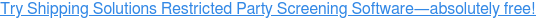The International Trade Blog Export Compliance
How to Apply for an Export License Using SNAP-R
On: October 29, 2025 | By:  David Noah |
18 min. read
David Noah |
18 min. read
 According to the U.S. government, exporting is a privilege—not a right. And that privilege can be restricted to protect national security and foreign policy interests. That’s why it’s critical to understand export compliance regulations and when restrictions may apply.
According to the U.S. government, exporting is a privilege—not a right. And that privilege can be restricted to protect national security and foreign policy interests. That’s why it’s critical to understand export compliance regulations and when restrictions may apply.
While there are multiple agencies that control the export of U.S. goods, most items fall under the jurisdiction of the Commerce Department’s Bureau of Industry and Security (BIS), which administers the Export Administration Regulations (EAR). Under these regulations, you may be required to apply for and obtain an export license from BIS before you export your goods. (To learn more about these restrictions, download our free guide, How to Determine If You Need an Export License.)
If you’ve determined that your product, software or technology requires an export license under the EAR, you need to log in to BIS’s SNAP-R system—the Simplified Network Application Process – Redesign—to submit a license application online. While the system may look intimidating to new exporters, it’s actually a straightforward process once you understand the kind of information you need to supply.
In this blog post, we’ll walk through:
- When to use SNAP-R,
- How to register and prepare your application,
- How to submit and track it,
- What to expect after submission, and
- How to document and retain your records for compliance.
When to Use SNAP-R
There are two primary reasons to use SNAP-R:
- To apply for an export license or reexport license, and
- To request help classifying your products with the proper Export Control Classification Number (ECCN) on the Commerce Control List (CCL).
Step 1: Create Your SNAP-R Account
Before you can file, you’ll need to obtain a Company Identification Number (CIN) from BIS and designate a Company Administrator to manage SNAP-R access for your organization.
How to Register
- Visit the SNAP-R page on the BIS website.
- Click on the Register for a CIN button on the page and then complete and submit the online form. You will need to provide various company details, including your company's name, address and Employer Identification Number (EIN).
- Once your application is approved, BIS will issue a unique CIN to your company.
- After receiving your CIN, you can use it to activate your user account in the SNAP-R system. This account is necessary for submitting electronic license applications and other requests to the BIS.
Step 2: Gather Required Information
Before starting your application, make sure you have all the information you’ll need. Missing data can trigger delays.
You’ll need:
- Your company information and a contact person who can answer technical questions about your product(s).
- Your products’ ECCNs or indication that your items are EAR99.
- The destination country for your export.
- Consignee, end user and intermediate consignee information.
- Detailed description of the end use of your items.
- Quantity, value and description of the goods.
- Supporting documents (technical sheets, End-Use Statement and a Letter of Explanation).
Step 3: Complete the License Application
Once you log into SNAP-R and click Create New Work Item, you’ll see several tabs. Here’s what each covers:
| Section | What to Enter | Tips |
|---|---|---|
| General Information | Transaction title, ECCN, license type | Use descriptive titles (“ECCN 3A001 – Thermal Sensor to Singapore”). |
| End User/Consignee /Purchaser | Names, addresses, countries | Confirm every party has been screened against restricted party lists. |
| Items | Description, quantity, value, ECCN, Schedule B code | Avoid vague product names (don’t use “device”; use “temperature-sensing module” instead). |
| End Use | Narrative explanation of how the item will be used | Be specific; generic answers trigger RFIs. |
| Attachments | Upload PDFs such as the Letter of Explanation, technical drawings, or end-use statements | Combine multiple docs into one clear PDF if possible. |
Avoid these common mistakes
- Forgetting to list all intermediaries.
- Reusing an outdated Letter of Explanation.
- Submitting before restricted party screening is complete.
💡 Pro Tip: Shipping Solutions Export Controls Software helps determine if a license is required before you start a SNAP-R application—saving time and avoiding unnecessary filings.
Step 4: Submit and Track Your Application
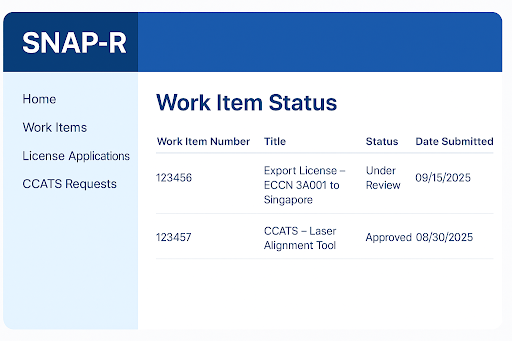 After you’ve reviewed your entries and uploaded documents:
After you’ve reviewed your entries and uploaded documents:
- Click Submit to BIS.
- You’ll receive a Work Item Number confirming submission.
- Use the Work Item Status tab to track progress.
- Respond promptly to any Request for Information (RFI) through the portal.
Typical status codes include:
- Returned Without Action (RWA): incomplete or incorrect application
- Approved: license Issued
- Denied: see details for reason
You can download the final license PDF once approved.
Step 5: After Approval
Once BIS approves your license:
- Review all conditions listed in the license.
- Share a copy with internal staff and any freight forwarders.
- Track usage (number of units shipped, destinations, etc.) so you don’t exceed limits.
- Set calendar reminders for renewal or reapplication dates.
If denied, review the reason provided and consider resubmitting with additional detail or contacting BIS’s Office of Exporter Services for guidance.
Use SNAP-R to Classify Your Products
One of the most important ways to determine if your product requires an export license is to identify which, if any, Export Commodity Control Number applies to your product. There three ways to determine the ECCN number: (1) classify the goods yourself, (2) rely on the product’s vendor, or (3) request an official classification from BIS. You can submit this commodity classification request—often called a CCATS—through the SNAP-R system.
When to file a CCATS:
- You’ve checked the CCL but aren’t certain of the correct ECCN.
- You want official confirmation of your self-classification.
- Your product incorporates new or proprietary technology.
The CCATS process asks for:
- A detailed product description, technical specs and brochures.
- The product’s function, composition and possible end uses.
- Any supporting documents or a sample if requested.
Once approved, you’ll receive a CCATS number identifying your product’s ECCN.
Typical Processing Time
Under 15 CFR § 750.4, BIS must process or refer most license applications within 90 calendar days of registration.
In practice, average processing times are about two to three months for export-license applications and several weeks to a few months for CCATS requests, depending on complexity.
💡 Pro Tip: Submitting a complete, well-documented application with a clear end-use statement helps avoid Requests for Information (RFIs) that can add weeks to your timeline.
Recordkeeping and Proving Compliance
Filing the license is only part of the process—you must retain documentation to prove compliance.
Under 15 CFR Part 762, exporters must keep all records relating to export transactions for at least five years from the date of export or license expiration (whichever is later). However, the Treasury Department’s Office of Foreign Assets Controls (OFAC) now requires certain records be kept for 10 years, so a longer retention policy is best.
Records to keep:
- Copy of the SNAP-R submission and final license or CCATS ruling.
- All communications with BIS (emails, RFIs, responses).
- Letters of Explanation and end-use statements.
- Proof of restricted party screenings.
- Export shipping and AES filings.
💡 Pro Tip: Using software like Shipping Solutions Professional makes it easier to maintain records of your export documentation and compliance efforts.
Bringing It All Together
Applying for an export license using SNAP-R may seem daunting at first, but it’s a structured process. When approached systematically—and supported by the right tools—it becomes an essential part of staying compliant with the EAR and protecting your business from costly mistakes.
Like what you read? Join thousands of exporters and importers who subscribe to Passages: The International Trade Blog. You'll get the latest news and tips for exporters and importers delivered right to your inbox.

About the Author: David Noah
As president of Shipping Solutions, I've helped thousands of exporters more efficiently create accurate export documents and stay compliant with import-export regulations. Our Shipping Solutions software eliminates redundant data entry, which allows you to create your export paperwork up to five-times faster than using templates and reduces the chances of making the types of errors that could slow down your shipments and make it more difficult to get paid. I frequently write and speak on export documentation, regulations and compliance issues.